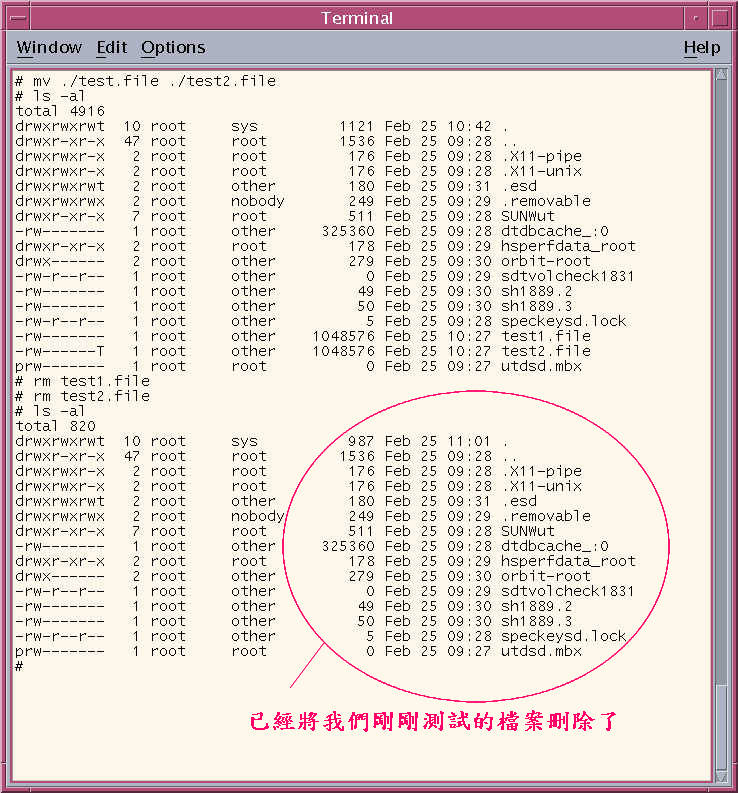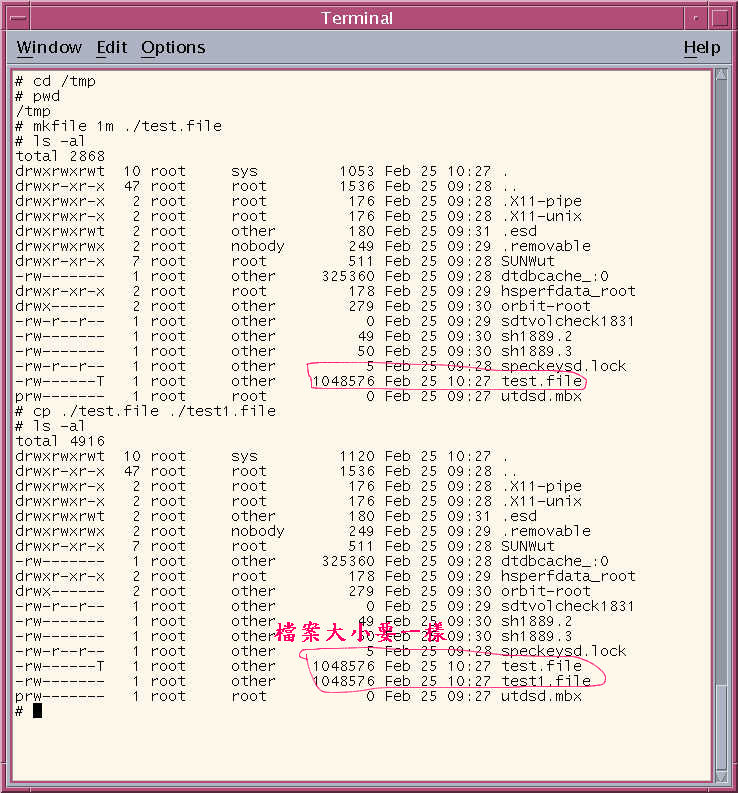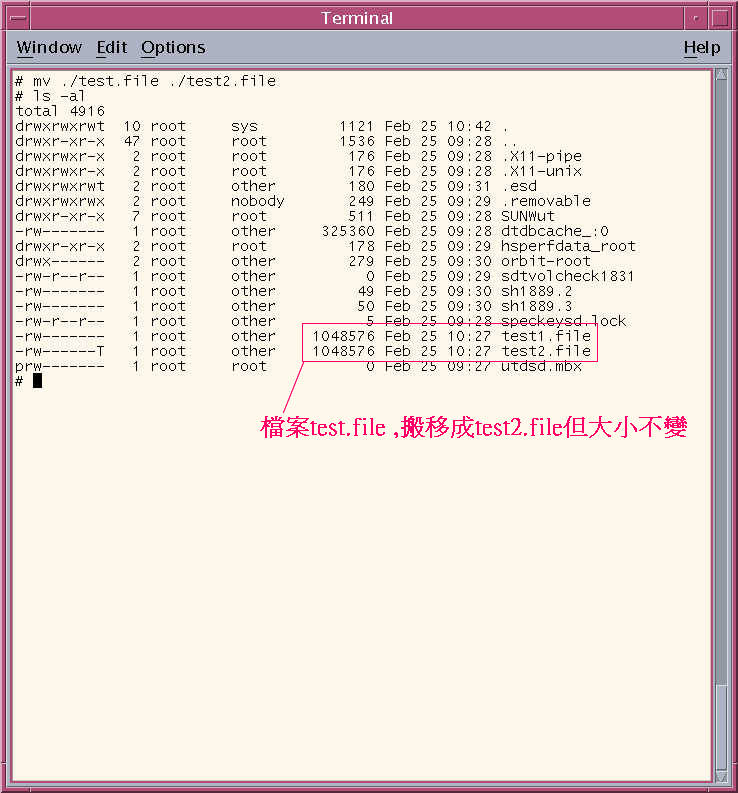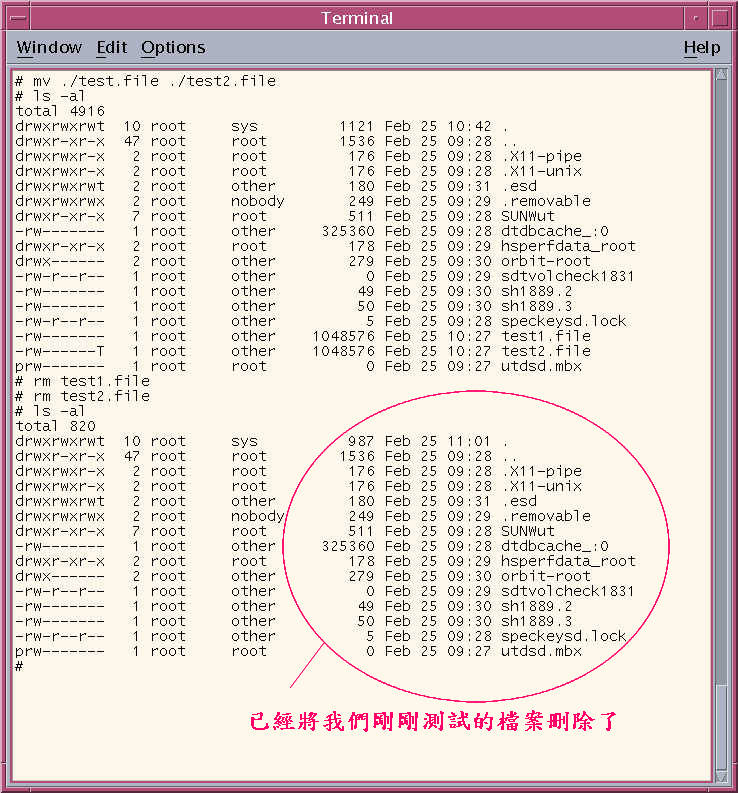檔案的拷貝,移動,刪除,跟 更名
拷貝 cp
移動 mv
刪除 rm
更名 用 mv
cp 基本用法:
cp - copy files
SYNOPSIS
/usr/bin/cp
/usr/xpg4/bin/cp
cp 來源檔案或目錄(source file) 目的檔案或目錄(target file)
cp -r | -R (大小寫的R其中之一都可以) 來源目錄 (source directory) 目的目錄(target directory)
進階的cp指令說明
練習 cp :
開啟裝終端機
#cd /tmp
#mkfile 1m ./test.file
#ls -al
#cp ./test.file ./test1.file
#ls -al
如下圖
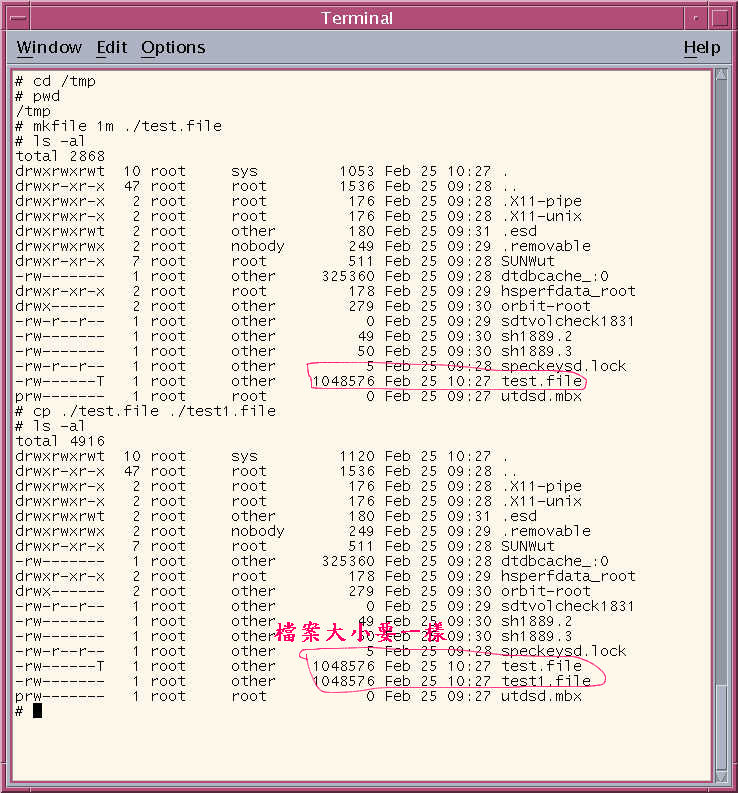
練習 mv (搬移跟更改檔名):
延續上面的檔案做練習
#mv ./test.file ./test2.file
#ls -al
如下圖:你會發現 test.file已經被搬移變成test2.file
如果你要更改檔名就可以用這個方法去更改
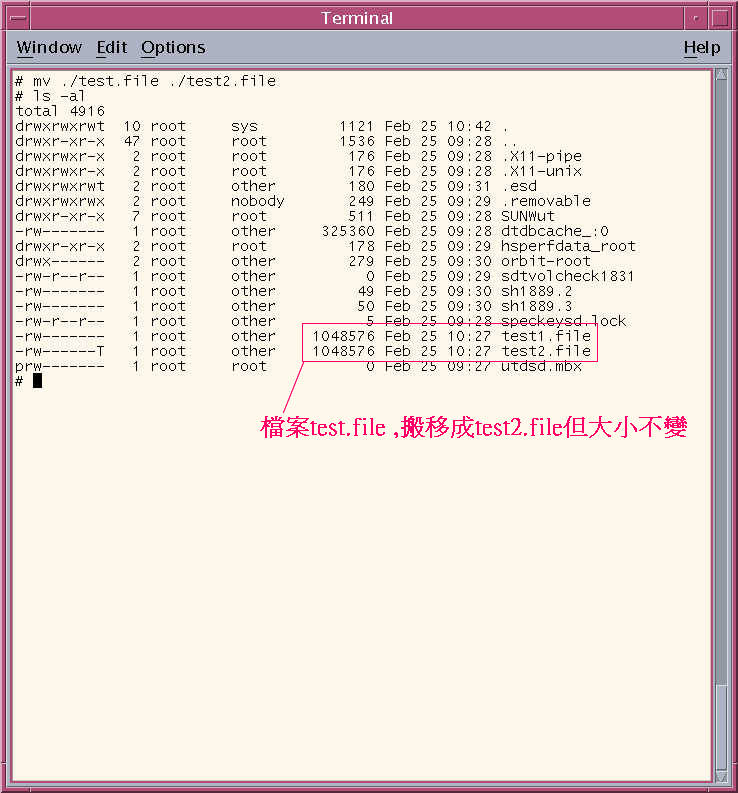
練習 rm :
接下來要將你剛剛創造的兩個檔案刪除
#rm test1.file
#rm test2.file
#ls -al
如下圖檔案已經被刪除