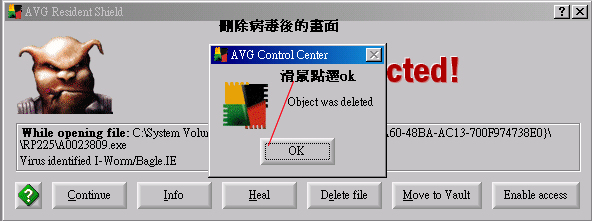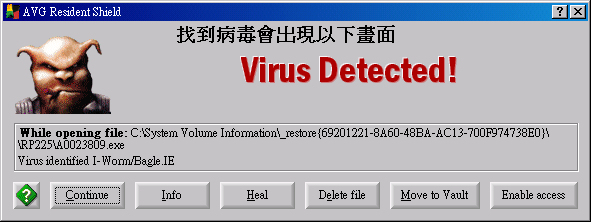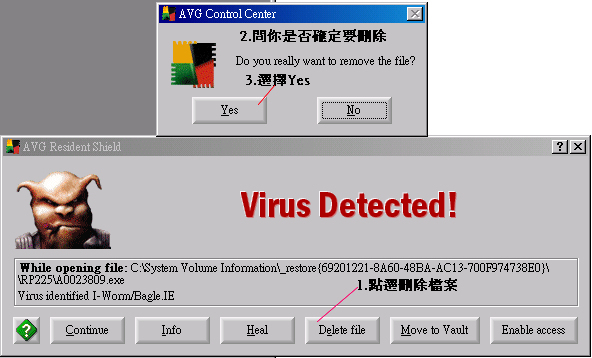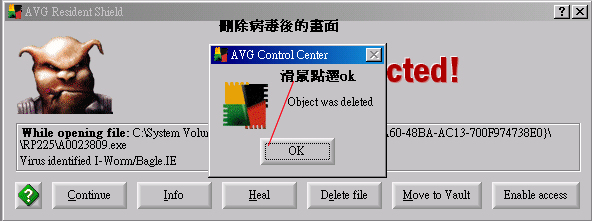Virus detected
偵測到病毒的時候的處理方式
1.當偵測到病毒時候會出現以下的畫面
看到這個畫面表示你中毒了
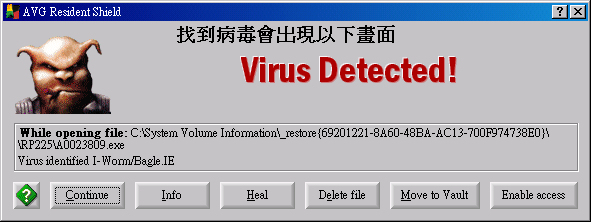
2.有很多選項可以選擇
(Continue) 繼續目前的作業
(Info) 可以查看病毒的資訊
(Heal) 修復該檔案
(Delete file)刪除檔案
(Move to Vault) 搬移到隔離區
(Enable access) 將檔案取出
3.在這裡我喜歡選擇(Delete file)刪除檔案
選擇完後會出現(Do you really want to remove the file?)
當然既然是病毒自然的選Yes刪除
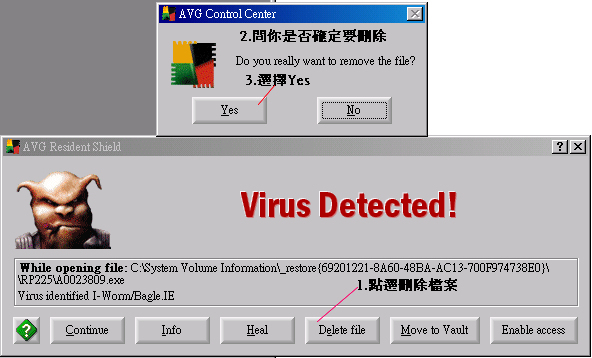
4.最後會出現(Object was deleted)
點選ok就可以了,這樣就把病毒刪除了